Learn how to enable Agentless Vulnerability & Threat Detection in your Alibaba Cloud account and understand provider-specific feature requirements and limitations.
ImportantThis is a "Pre-release" feature and is not considered an official release. Please
review the
Pre-release disclaimer
before using the feature.
|
To start scanning for vulnerabilities and malware in your cloud resources, connect
your Alibaba Cloud account to Trend Vision One in Cloud Accounts using LocalShell with the Terraform template. Enable Agentless Vulnerability & Threat
Detection in Features and Permissions.
Agentless Vulnerability & Threat Detection scans the following Alibaba Cloud resource
types:
-
Block storage disks attached to Elastic Compute Service (ECS) instances
-
Container Registry container images
Important
|
Agentless Vulnerability & Threat Detection works in Alibaba Cloud by taking snapshots of block storage disks and collecting
Container Registry images. The collected resources are then scanned for vulnerabilities
and malware.
ImportantAgentless Vulnerability & Threat Detection takes snapshots of your Alibaba Cloud block storage disks prior to scanning and tags
the snapshots with the tag
trend-micro-product:avtd. Use the tag to identify snapshots waiting to be scanned and to exclude the snapshots
from any automated deletion processes you have configured. Snapshots are automatically
deleted from your Alibaba Cloud account after the scan completes. |
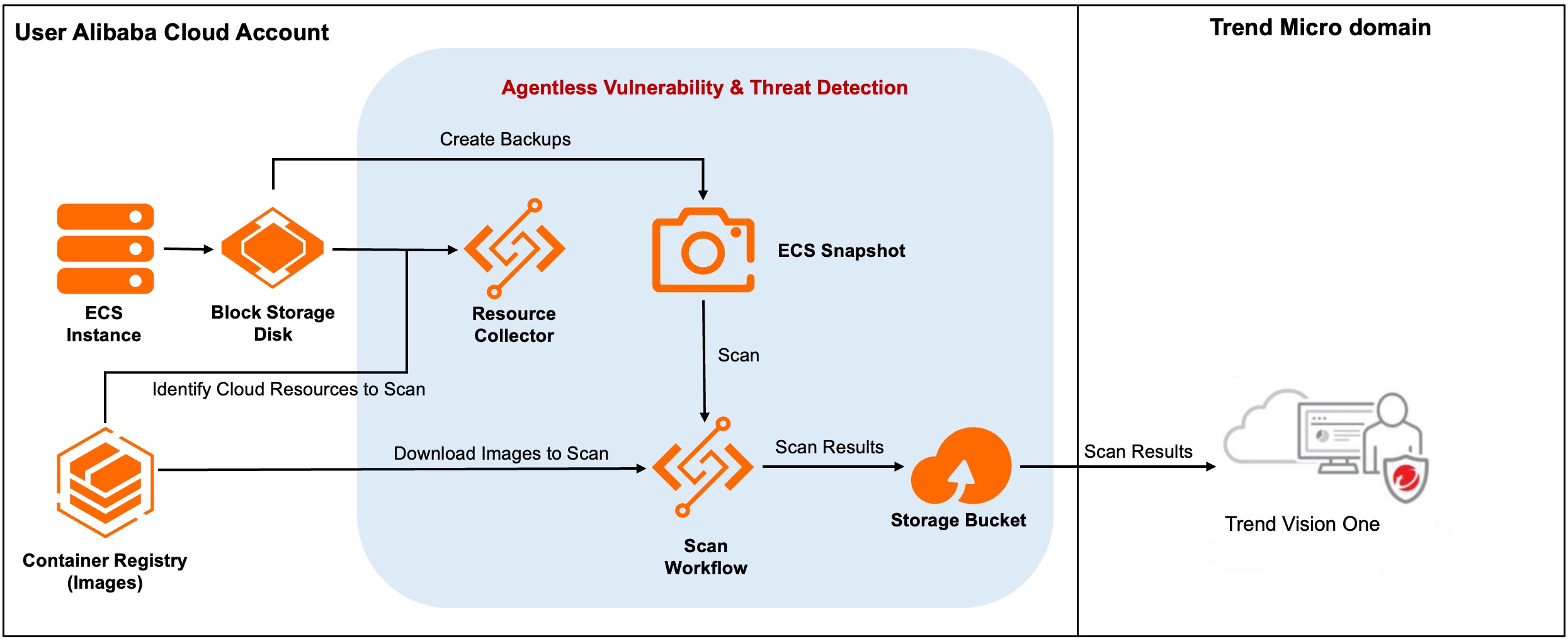
NoteIf you remove the Agentless Vulnerability & Threat Detection stack from an account, Agentless Vulnerability & Threat Detection automatically deletes all deployed resources. If a scan is in progress during removal,
the Agentless Vulnerability & Threat Detection scanner instance, disks, or snapshots may not be deleted. If the resources are not
automatically deleted, you must delete them manually.
|
Scan results are sent to Trend Vision One and can be seen in Cloud Security Posture, Cyber Risk Overview, Threat and Exposure Management, and asset profile screens in Attack Surface
Discovery. Detected risk events display the data source/processor as Agentless Vulnerability
& Threat Detection.
After you patch vulnerabilities or remediate malware in EBS volumes, Lambda functions,
or Lambda layers, the detections no longer appear after the next daily scan. Vulnerability
detections in ECR images remain visible in for seven days after patching. Malware detections in ECR images remain visible in
for seven days after remediation.
NoteSome risk events may be detected by both Agentless Vulnerability & Threat Detection
and another data source or processor connected to Trend Vision One. If more than one
data source detects the risk event, the displayed data source/processor for the risk
event is the data source that most recently detected the event.
|
The following table lists scanning limitations that apply to each supported Alibaba
Cloud resource type.
Alibaba Cloud resource scanning limitations
|
Alibaba Cloud resource
|
Limitations
|
|
Block storage disks
|
|
|
Container Registry container images
|
|
For a list of operating systems supported by Agentless Vulnerability & Threat Detection see Agentless Vulnerability & Threat Detection supported operating systems and language
packages.
To deploy Agentless Vulnerability & Threat Detection, select one of the following supported regions when connecting your Alibaba Cloud
account in Cloud Accounts.
ImportantAgentless Vulnerability & Threat Detection is not currently available for the following regions:
If you have selected an unsupported region when connecting your Alibaba Cloud account
in Cloud Accounts, Agentless Vulnerability & Threat Detection is not available to select when enabling features. To deploy Agentless Vulnerability & Threat Detection, you must either remove and re-add your Alibaba Cloud account and select a supported
region or update your Terraform deployment. For more information, see Update Alibaba Cloud deployed resources using LocalShell.
|
Supported Alibaba Cloud deployment regions
|
Region code
|
Region name
|
|
cn-beijing
|
China (Beijing)
|
|
cn-hangzhou
|
China (Hangzhou)
|
|
cn-shanghai
|
China (Shanghai)
|
|
cn-wulanchabu
|
China (Ulanqab)
|
|
cn-shenzhen
|
China (Shenzhen)
|
|
cn-chengdu
|
China (Chengdu)
|
|
cn-hongkong
|
China (Hong Kong)
|
|
ap-southeast-1
|
Singapore
|
|
ap-southeast-3
|
Malaysia (Kuala Lumpur)
|
|
ap-southeast-5
|
Indonesia (Jakarta)
|
|
ap-southeast-7
|
Thailand (Bangkok)
|
|
eu-central-1
|
Germany (Frankfurt)
|
|
eu-west-1
|
UK (London)
|
|
us-west-1
|
US (Silicon Valley)
|
|
us-east-1
|
US (Virginia)
|


